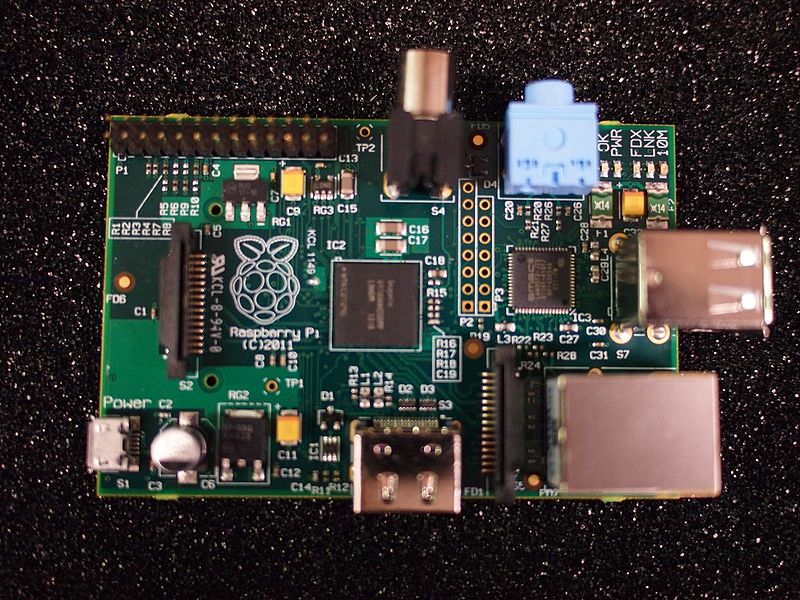Difference between revisions of "Rasberry PI"
From Proview Wiki
| (One intermediate revision by one user not shown) | |||
| Line 7: | Line 7: | ||
| + | On sourceforge.net you can get an unofficial and not supported image with Debian 6 and Proview 4.8.5-1<br /> | ||
| − | + | [http://sourceforge.net/projects/proviewpi/?source=directory SD-RPI] <br /> | |
| − | + | ||
| − | + | Plugin the SD-reader with the SD-Card <br /> | |
| − | + | $dmesg <br /> | |
| − | + | If everything goes well you see at the last line something like: mmcblk0: p1 or sdb: sdb1 <br /> | |
| − | < | + | $sudo dd if="image-name" of=/dev/mmcblk0 bs=1M <br /> <br /> |
| + | Let your dog out, 8 GB can take a while...... | ||
Latest revision as of 05:02, 22 August 2013
On sourceforge.net you can get an unofficial and not supported image with Debian 6 and Proview 4.8.5-1
Plugin the SD-reader with the SD-Card
$dmesg
If everything goes well you see at the last line something like: mmcblk0: p1 or sdb: sdb1
$sudo dd if="image-name" of=/dev/mmcblk0 bs=1M
Let your dog out, 8 GB can take a while......