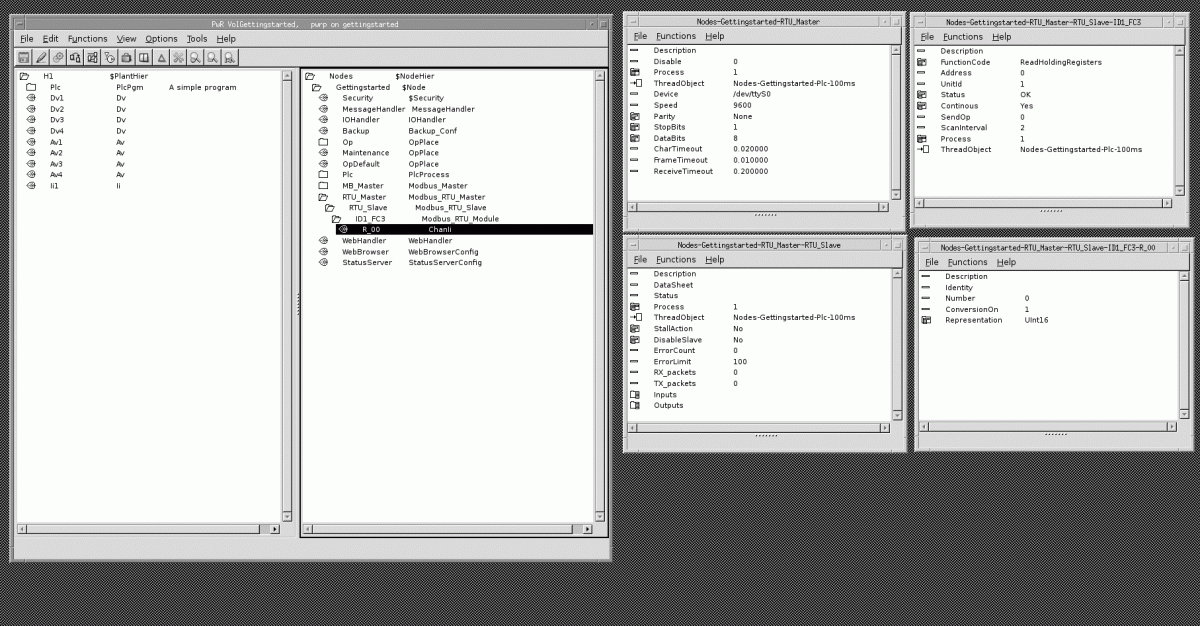RTU Master RTU Slave RTU Module
- Master = com port paramters
- Slave = group modules
- Modules = Modbus ID (UnitID) and function code
if you want to R/W to a slave you need at least 2 modules per slave.
The address in Module is used as address offset in the standard Modbus table.
Use Uint16 for channel representation.
For manual control of R/W, disable Continous and use SendOp flag.
If you let the PLC control de R/W (Process=1 and specify PLC thread), then in each scan cycle the PLC will use the module properties to send a commands to all modules it controls.
In the example case, the PLC will send one command to slave id = 1, command code = 03 (read holding registers), address = 0x0000 (default 40001).
For Continous=1 R/W is automatic.
If you need manual control of read/write cyle, which is somewhat disirable for slow connections, you need to set Continous=0, and use the SendOp flag from PLC or application.